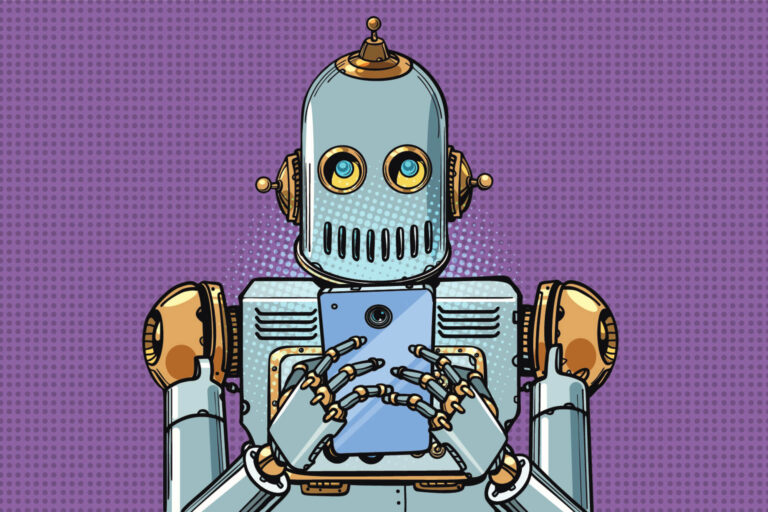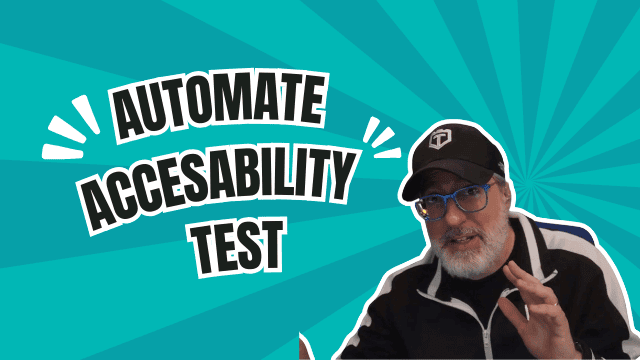Why Ongoing QA Testing Is the Unsung Hero of Shopify Success
The launch of a Shopify store might feel like the finish line – weeks or months of design, development, stakeholder feedback, and team stress finally pay off when the site goes live. But anyone with experience in software testing or quality assurance (QA) knows this simple truth: deployment is just the beginning.
While customers see a sleek storefront and smooth UX, seasoned QA professionals recognize a fragile architecture of APIs, third-party apps, dynamic content, and constant updates. Shopify may offer a stable core, but every customization introduces new complexity – and with it, new opportunities for things to break. That’s why many businesses turn to shopify support and maintenance services to ensure that both functionality and user experience remain stable as the store evolves post-launch.
This is why post-launch QA is not a checkbox. It’s a continuous discipline, one that sits at the heart of a store’s long-term performance, security, and growth.
Why QA Testing Doesn’t End at Launch – It Begins There
The biggest misconception about QA in ecommerce is that testing is only needed before launch. In reality, most performance issues, bugs, and user complaints arise from post-launch changes:
- Adding or updating apps (e.g. loyalty programs, live chat, shipping calculators)
- Changes to themes or frontend styling
- Custom scripts injected by marketers or CRO teams
- Inventory API syncs with CRMs or ERPs
- Seasonal promotions or flash sales
- Shopify system updates (which may conflict with custom code)
Each of these changes, while often necessary, can introduce regressions or break previously functional features.
What gets missed?
- Checkout buttons no longer trigger the payment modal
- Discount codes stop applying on mobile
- Shipping calculators fail when users change countries
- Images compress incorrectly and destroy SEO
- Site speed drops dramatically after a new plugin is installed
And in nearly every case, these issues could have been caught with a proper post-launch QA process.
The Core Components of Post-Launch QA for Shopify
Let’s break down the actual testing disciplines that should be part of any ongoing Shopify maintenance plan:
1. Regression Testing
Every time you make a change – whether it’s a theme tweak or app update – you risk unintentionally breaking something else. Regression testing ensures that existing features continue to work as intended.
This includes:
- Cart and checkout flows
- Discount application logic
- Inventory availability updates
- Mobile responsiveness
- Cross-browser consistency
Automated tools like Cypress or Playwright can help, but manual regression is still necessary, especially for dynamic content and user behavior scenarios.
2. Functional Testing
This is your everyday, bread-and-butter testing that ensures the store operates as expected from the user’s point of view.
Test cases include:
- Can a customer complete a checkout with Apple Pay?
- Does the search bar return relevant products?
- Are “Out of Stock” items labeled correctly?
- Do embedded videos or galleries function on all devices?
Functional testing should be done across browsers (Chrome, Safari, Firefox) and device types (desktop, tablet, mobile). Never assume something that works on one screen will behave the same on another.
3. Performance Testing
Speed isn’t just about user experience – it’s directly tied to conversion rate and SEO. According to Google research, a one-second delay in load time can reduce conversions by 20% or more.
QA should include regular:
- Page load time audits (especially homepage, product pages, and checkout)
- Third-party app load analysis
- Image and asset optimization
- Render-blocking script detection
Use tools like Google Lighthouse, WebPageTest, or GTmetrix to benchmark and track improvements.
4. Security Testing
Shopify is secure at the core, but many vulnerabilities come from poorly maintained apps, custom themes, and injected scripts.
Security-focused QA checks for:
- App permissions and scopes
- HTTPS implementation
- XSS and injection protection in forms
- Customer data storage practices
- Admin panel security
Also, ensure that GDPR, CCPA, and other regional data protection standards are respected – many Shopify store owners overlook this until it’s too late.
Integration Testing: Where Things Fall Apart
Modern Shopify stores rarely operate in isolation. Most are connected to tools like:
- Klaviyo for email marketing
- Google Analytics for tracking
- CRMs like HubSpot or Salesforce
- Fulfillment centers and 3PLs
- Inventory and order management systems
The more complex your stack, the more likely something will break. Integration testing ensures that data flows correctly between these systems – without delay, duplication, or corruption.
Example issues integration testing catches:
- Order data not syncing with fulfillment provider
- Abandoned cart emails sending even after purchase
- Loyalty points not calculated due to API failure
- Inventory showing incorrectly due to sync delay
These issues can be invisible until customers complain – and by then, you’ve already lost business.
Load Testing: Crucial Before Promotions
High-traffic events like Black Friday, Cyber Monday, or influencer-driven campaigns test your infrastructure. Without load testing, you have no idea if your store can handle the spike.
Simulate load using tools like:
- Locust
- Apache JMeter
- Shopify’s built-in preview environments (with stress testing enabled)
Load testing answers key questions:
- Can the store handle 1,000 concurrent users?
- Does checkout latency increase under strain?
- At what point does the cart fail to load?
Running these simulations helps QA teams prepare failover systems and rollback plans so nothing gets lost if traffic surges unexpectedly.
QA as a Strategic Enabler – Not Just a Safety Net
Too many businesses treat QA as a reactive function. Something breaks, then it’s tested. But a mature QA process is proactive and strategic.
Done well, QA becomes a critical asset to:
- Marketing: ensuring every landing page works across channels
- Development: enabling faster releases through confidence in stability
- Customer service: reducing complaints and refunds
- HR: decreasing burnout caused by constant fire-fighting
The best QA teams don’t just find bugs – they enable growth.
Partnering With QA-Driven Shopify Specialists
Shopify doesn’t require a full-time developer for every business – but having a support partner that prioritizes QA is essential. Firms like DigitalSuits integrate software testing into their Shopify maintenance workflows, allowing ecommerce brands to scale confidently.
The right partner brings:
- Automated test suite setup
- Dedicated regression cycles
- Monthly performance audits
- API-level integration testing
- Real-time bug tracking and rollback protocols
If your Shopify partner can’t answer “How do you run regression tests before theme changes?” – it’s time to ask deeper questions.
4 Frequently Asked Questions
1. What’s the difference between functional and regression testing on Shopify? Functional testing verifies if features work as expected. Regression testing ensures new changes haven’t broken existing functionality. Both are essential for stability.
2. How often should a Shopify store run QA tests? At a minimum, before and after every update. High-performing stores run weekly automated tests and monthly performance/security audits.
3. Do Shopify apps get tested during QA? They should. Many bugs stem from app updates or conflicts. QA teams test app functionality and compatibility across site areas.
4. Can load testing crash my store? Not if done correctly. Load testing should be simulated in staging or preview environments with proper rate limiting. It’s a critical step before major campaigns.
Conclusion: QA Is the Real Post-Launch MVP
A Shopify store may look perfect to a casual visitor – until the day a small update knocks out your checkout process. That’s the nature of ecommerce. It moves fast, and only a disciplined QA strategy can keep up.
Investing in quality assurance is not just about preventing bugs. It’s about creating confidence – for your team, your customers, and your business as a whole. Whether it’s performance optimization, integration validation, or security hardening, ongoing QA is the silent backbone of every successful Shopify store.